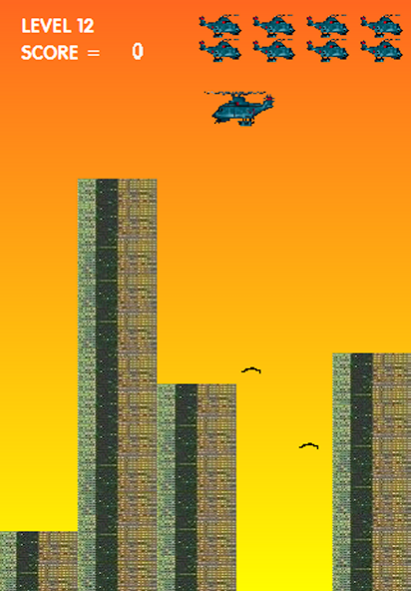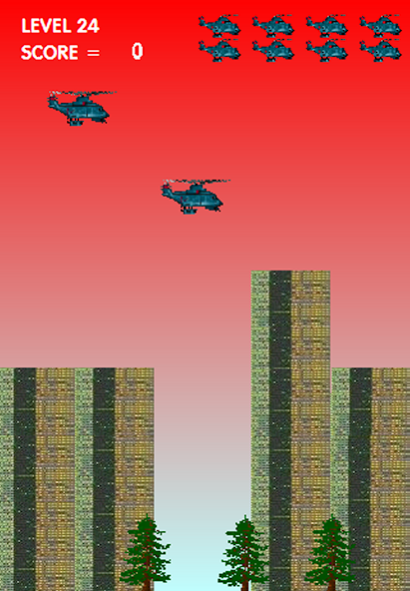Bomber 1.5
Continue to app
Paid Version
Publisher Description
Bomber is a very simple game where you bomb the buildings.
Clear the buildings by bombing them with your helicopter.
There are no people in these buildings as they are being cleared for redevelopment.
You can only drop one bomb at a time so this makes for accurate bombing.
Avoid buildings, trees, flocks of birds and stars.
Slow taps and fast taps, just at the right time, is all that's required.
Be warned that Bomber is both addictive and frustrating, only the best
game players will beat it.
You get more lives with this full version, you will need them!
25 tough levels of bombing, not for the faint hearted.
Get to the top of the high score table!
Easy? Not as easy as you think.
Enjoy! Geoff Newton.
I have other apps on Google Play ----
Cowboy Capers Shootout - Shoot everything in sight!
Hacker - Hack your way into my hard drive, dead easy.
GeoffVaders - a clone of Space Invaders with twists.
Horse Racing - place your bet and hopefully win some cash.
Ukulele Tuner - tune your ukulele in the key of "c"
Snoopy Tennis - Jump up & down the tree and hopefully hit your ball.
The Big Top - The water tank jump, The human cannon ball, The big dipper, The tight rope walk and more are all waiting for your clever clown.
About Bomber
Bomber is a paid app for Android published in the Arcade list of apps, part of Games & Entertainment.
The company that develops Bomber is Geoff Newton. The latest version released by its developer is 1.5.
To install Bomber on your Android device, just click the green Continue To App button above to start the installation process. The app is listed on our website since 2013-09-12 and was downloaded 5 times. We have already checked if the download link is safe, however for your own protection we recommend that you scan the downloaded app with your antivirus. Your antivirus may detect the Bomber as malware as malware if the download link to com.geoffsgames.bomber is broken.
How to install Bomber on your Android device:
- Click on the Continue To App button on our website. This will redirect you to Google Play.
- Once the Bomber is shown in the Google Play listing of your Android device, you can start its download and installation. Tap on the Install button located below the search bar and to the right of the app icon.
- A pop-up window with the permissions required by Bomber will be shown. Click on Accept to continue the process.
- Bomber will be downloaded onto your device, displaying a progress. Once the download completes, the installation will start and you'll get a notification after the installation is finished.